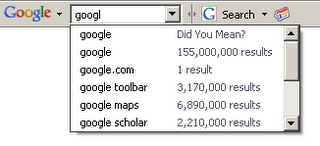
Google Toolbar is a popular browser add-on that makes it possible to quickly perform Google Web searches, prevent annoying pop-up ads from appearing, and fill in Web forms with one simple click.
• Enhanced Search Box
As you type a search query into the new Toolbar's search box, you'll see a list of useful suggestions based on popular Google searches, spelling corrections and your own Toolbar search history and bookmarks. You can also click the 'G' icon in the search box to search different Google sites, the current site, or sites for which you’ve installed custom search buttons.
• Google Safe Browsing
Previously its own extension, we’ve integrated Google Safe Browsing into Google Toolbar – after all, who wouldn't want it? Google Safe Browsing alerts you if a web page that you visit appears to be asking for your personal or financial information under false pretences. This type of attack, known as phishing or spoofing, is becoming more sophisticated, widespread and dangerous. By combining advanced algorithms with reports about misleading pages from a number of sources, Safe Browsing is often able to automatically warn you when you encounter a page that's trying to trick you into disclosing personal information.
• Subscribe to Feed
You can now subscribe to your favorite web pages with just one click. Many different websites publish feeds with the latest updates to their sites so that, instead of visiting a website over and over for the latest news, you can use a feed reader to keep track of updates for you. The Toolbar will automatically detect if content of the page you are browsing is available for subscription and enable the “Subscribe” button to notify you. When enabled, simply click "Subscribe" and you'll be taken to your chosen feed reader to confirm the subscription.
• Send with Gmail
Have you been frustrated because you can’t set Gmail as your default mail client? We’ve solved that problem by adding a feature into Toolbar that automatically opens whenever you click on an email link.
• Custom Layouts
The Firefox version of Toolbar has always made it easy to put your favorite Toolbar features right where you want them – we’ve taken it one step further and provided three pre-set layouts so that you can arrange the buttons, search boxes, and other browser controls for you to make the best use of space in Firefox.
• SpellCheck
Check your spelling whenever you type in web forms
• AutoFill
Automatically fill out forms for faster online shopping
System requirements:
• Windows XP/2000 SP3+, Mac OS X 10.2+, or Red Hat Linux 8.0+
• Firefox 1.5+
Download: Google Toolbar for Firefox 2.1.20060807 Beta

